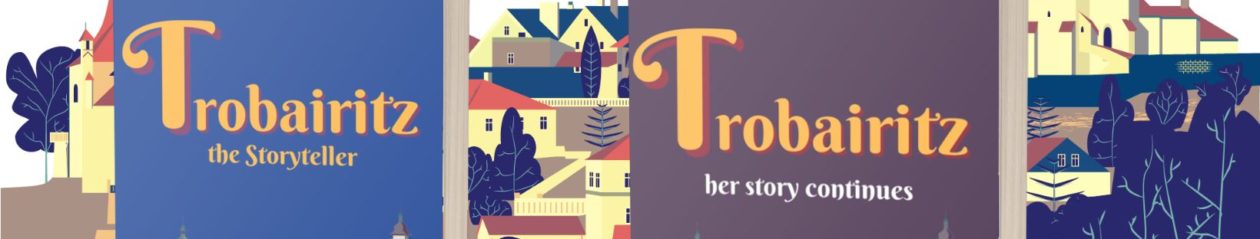Want your website secure? Update now.
I’d been eyeing the update recommendation for some months. Each time I looked at my WordPress dashboard there was the update message again.

I know you’re supposed to update your systems. If you don’t you might find things don’t work so well. But I’m a careful sort. I wait. I wait to see if the latest update has caused problems for others before I take the leap into the unknown.
I made the decision. Time to update. I backed up using WordPress’ recommended plug in. I thought, It’ll be okay. If anything goes wrong I can go back to where I was before.

Duh! See, I’m no expert at this malarkey. I’m a writer. I write novels and short stories and, to be honest, I’m pretty amazed that I ever got this far with managing my own website.
So, feeling reasonably confident I was fully prepared I hit the update button.

Have you ever seen the white page of death? It looks something like this:
Fatal error: Cannot redeclare add_term_meta() (previously declared in /home3/cecilia/public_html/wp-includes/taxonomy.php:1153) in /home3/cecilia/public_html/wp-content/plugins/taxonomy-metadata/taxonomy-metadata.php on line 97
What the . . .?
NOOOOOOOOOO!
I tried accessing my dashboard. Nothing doing. Just the white page of update death. FATAL ERROR are very scary words. I think my hair actually stood on end.

I had a bit of a think. I made coffee. Thought some more. This must be fixable, thought I, but I need a fix that’s easy to understand.
First stop – Youtube.
Youtube is amazing. You can find out how to do everything from installing a post motor filter in your old Dyson to bathing a canary in preparation for a bird show. (I once spent a whole afternoon learning multiple ways of tying a scarf around your head for a fancy dress party). But fixing a FATAL ERROR on your website? I knew it was going to give me grief. Two minutes in and I was losing the will to you know what. Eventually it became clear I needed to contact my server who hosts my website. Hostgator. Right then. Saturday afternoon? Is there anybody there?

Their website says – Contact us by email, phone or use the online Help Chat form.
a) they don’t give you an email address
b) I can’t afford to call Texas
c) the online help is experiencing an excess of traffic
Hmmm. I wonder why. Maybe all the bloggers out there have received their own white page of death.
I tried again and again. Still nothing doing. Back to Youtube to see how to access my cPanel at Hostgator. This is the page where you can get into your account and, I thought, maybe I can simply delete the offending plug in which has obviously assassinated my website.

Hostgator didn’t seem to know who I am. They wouldn’t let me in. I searched through all my carefully stored and protected info from the early days and found my welcome email with my username and password. I made doubly damned sure I entered it properly.
Zilch. Nada.
Funny, I thought. They know who I am when it’s time to pay the bill.
Saturday afternoon became Saturday evening and my eyes were on stalks. Reluctantly I conceded defeat and poured a large brandy.
James F to the rescue
On Sunday I got through. James F appeared out of the wide blue yonder and answered my online question.

So now I’m back up and running. BUT –
all my plug ins are deactivated and, according to WordPress, most of them are untested on 4.7.2.
Now I have no FOLLOW CELIA subscriber check box. All my colourful content in the sidebars has disappeared. I can’t put borders around images in my posts nor can I automatically share my posts on Facebook, Twitter et al.
I’m disappointed. Not with James F. He is Superman as far as I’m concerned. But, come on WordPress. I’ve been a good girl and updated and you took my sweeties away.
Ah, well. I’ll just have to find plug ins that WILL work with my new updated system. Bear with . . . .
Send me a comment. I’d love to hear if others have had similar issues. And when I find a plug in that lets you subscribe please do.
Edit: